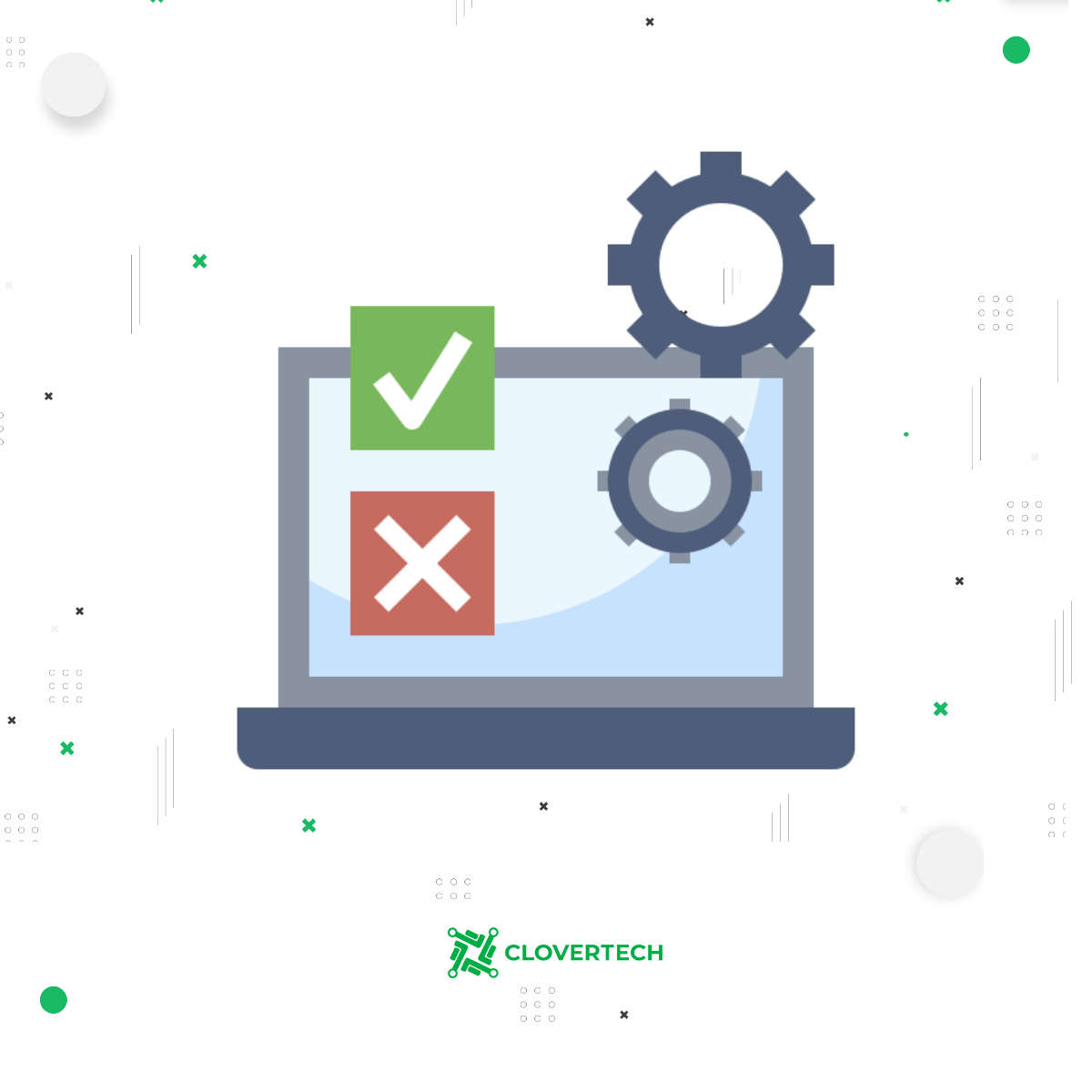Quality assurance is the process that helps find bugs and eliminate them before launching and optimization the decision-making process starts. It is crucially important for avoiding negative users experience.
In this article, we want to discuss how the QA test is conducted, what stages and approaches do it involve, as well as list some tools required for QA.
Main QA approaches
QA methodology itself is a bundle of tools and approaches used for software testing and ensuring its proper working condition. There are several stages in QA methodology, e.g. unit testing, end-to-end evaluation, and others.
The main goal of all QA processes is to make sure that a product runs properly in all possible environments. Thus, testing can be divided into two main types, which are functional and non-functional testing. However, for testing to be successful, both approaches should be involved.
To perform the functional testing, a QA engineer or a team of QA engineers must make sure that the product they test meets all the business goals. This approach includes unit testing, system testing, and acceptance testing.
For non-functional testing, QA should ensure that the operational side of an application or software works properly, e.g. its security, usability, compatibility.
QA process main stages
Quality assurance is a complex and laborious process. First, a testing team has to analyze the software’s requirements and make a test plan. Let’s specify all the QA testing phases:
Requirements analysis
At this stage, the QA specialists analyze the product requirements and ensure that these are clear and testable.
Planning tests
With the information gathered at the previous stage, the QA specialists should make a plan for their testing. This plan should include test strategy and goal, deadline and budget, testing types, reporting workflows, and much more depending on the company the team works at. The document made during the stage is crucially important and it should be available for all team members.
Test design
Software testing is not possible with no checklists and test cases creating. These should correspond with the agreed requirements and include the exact steps required for functionality improvements and results achievement. QA engineers should create test scenarios and prepare test environments. The environments should be similar to the product’s environments, e.g. used devices, configurations, databases, etc.
Performing tests
To achieve the best results, the testing should be conducted both manually and automatically. Manual engineers conduct tests and then log the bugs they have found to a tracking system. Automation engineers use different frameworks to find bugs and create reports.
Regression testing
After the previously found mistakes and bugs are fixed, the QA engineers should perform regression testing and check if the fixed defects have influenced the overall functionality. It is also important to check if the newly fixed software does meet the product requirements.
Release testing
Release testing is aimed to ensure that a product is ready for end-users. In addition, a release report should be submitted. It should contain fixed bugs, used features, and other important testing details. Generally, it is a set of actions that should ensure that every part of the product works properly.
Tips for QA process setup
- Audit current QA processes
- Design and implement the new processes in case there is a need to
- Observe the effectiveness of the changes
Tools for QA processes efficiency
- A real device to test the software running on different platforms, screen resolutions, etc. Nowadays numerous cloud-based services allow performing testing on thousands of devices and browsers, so there is no need to have all possible devices physically;
- Google Docs can be used as a test data and document storage as well as a good tool to quickly access the information across the team;
- Jira is a great choice for bugs tracking and project assigning;
- Appium can be used for automated applications tests;
- Cypress can be used for automated websites tests;
- Zeplin works well for exchanging documentation and visuals.